Extracting text from images, PDFs, or even videos is a common need. But finding a tool that does it quickly and accurately can be challenging.
Introduction to Fast Text Extraction
Getting text from pictures or PDFs quickly is super important today. I know how annoying it can be to type out text by hand. That’s where TextSniper comes in. It’s a simple OCR (Optical Character Recognition) app that pulls text from any screen fast. Whether you’re a blogger, student, or creator like me, this tool saves so much time. You can grab text from pictures, PDFs, slides, Zoom calls, or even YouTube videos. I use it to edit articles from screenshots, and it makes my work way faster.
Understanding Text Extraction
Text extraction means turning text from images, PDFs, slides, or videos into editable text. TextSniper uses OCR technology to make this easy. I’ve used it to grab text from online lessons, meeting notes, and more. It’s quick and accurate. Just take a screenshot, and TextSniper changes it into editable text. No more retyping or copying and pasting for hours!
Importance of Rapid Data Retrieval
Fast text extraction is important for a few reasons:
- Time-Saving: Grab text fast and stop wasting time typing.
- Productivity Boost: This tool has saved me hours and lets me focus on other tasks.
- Versatility: It’s great for everyone—whether you’re a student, teacher, or designer.
TextSniper works quickly and accurately. It’s easy to use, even if you’re not tech-savvy. Plus, it works offline, so your data stays safe and private.
If you need to work in different languages, TextSniper supports many. I’ve used it for English, Spanish, and Italian. It works great with macOS Big Sur, making it a helpful tool for all kinds of projects.
In short, TextSniper – OCR Simplified is a time-saver that boosts your work and makes text extraction easy. It’s perfect for anyone who needs to quickly turn screenshots into editable text, just like I do every day.
Key Features Of Fast Text Extraction Tools
Fast text extraction tools make working with digital text faster and easier. I use these tools, and they save me time. Let me share the main features.
Optical Character Recognition (OCR) Capabilities
OCR technology helps you pull text from images, PDFs, slides, and videos. When I first tried TextSniper – OCR Simplified, I was amazed at how fast it turned a screenshot into editable text. It’s accurate and quick! Some tools also let you scan QR codes and barcodes to get info fast.
Natural Language Processing (NLP) Integration
NLP makes text extraction more useful. It helps the tool understand the text and make it more meaningful. If you need to sort or analyze the text, NLP does the job for you. I’ve used it for large text blocks, and it really helps me see things clearer.
AI And Machine Learning Enhancements
AI and machine learning improve text extraction over time. The tool gets faster and more accurate as it learns. I like that many tools process text directly on your device, so your data stays private.
Real-time Data Processing
Real-time processing gives quick results. Many tools work offline, which is helpful during live events like Zoom calls. I’ve used it to take notes in meetings, and it worked great.
Feature | Description |
Advanced OCR Technology | Pulls text from images, PDFs, and more |
Fast and Accurate Recognition | Quick and accurate text extraction |
QR and Barcode Scanning | Scan codes easily for quick info |
Privacy-Focused | Keeps your data safe by processing text on your device |
Offline Mode | Works without needing the internet |
These features make fast text extraction tools valuable for bloggers, content creators, customer support, students, teachers, and designers. Tools like TextSniper are easy to use and allow you to set up shortcuts for more time-saving.
Benefits Of Using Fast Text Extraction Tools
TextSniper – OCR Simplified and other fast text extraction tools offer many benefits. I’ve used them and can say they save time and improve accuracy. Here’s how they help.
Increased Efficiency And Productivity
TextSniper helps me turn screenshots into editable text in seconds. It’s fast, and I don’t have to type. The tool is accurate, and the shortcuts help me work even faster. It’s one of those tools that’s a real help once you start using it.
Enhanced Data Accuracy
TextSniper’s OCR technology makes text extraction super accurate. It reduces mistakes, saving me time fixing errors. This is really important for content creation and analysis. I’ve even used it for different languages, and it worked perfectly.
TextSniper costs $6.49, and it’s a great deal.
I’ve used this tool myself, and it includes a license for three Macs and 24-hour email support. I was happy to see I didn’t need any extra software. The 60-day money-back guarantee made it easy for me to decide.
One-time payment: $6.49
Includes support and updates
Improved Decision Making:
Fast text extraction tools help you get information quickly. This is perfect when you need to make decisions fast. For example, when I’m creating content, I can grab text from any source instantly. It speeds up my work. For customer support teams, it means faster responses. I also use the text-to-speech feature, which helps me process information quickly.
- Quick access to info
- Faster content creation
Better customer support
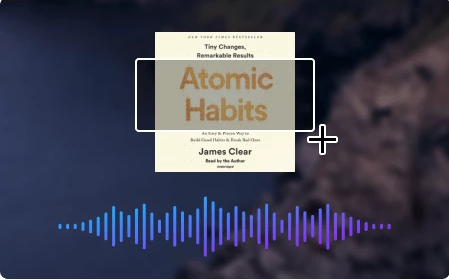
Pricing And Affordability:
I always think about the price before buying a tool. With TextSniper, the price is fair. It fits many budgets and needs.
Subscription-based Models:
Right now, TextSniper doesn’t offer a subscription. For me, that’s a big plus. I prefer a one-time payment, so this is perfect. Subscription tools usually include updates and support, but TextSniper gives you those with the lifetime deal.
One-time Purchase Options:
TextSniper costs $6.49, which is 35% off the original price of $9.99. This price includes a license for three Macs and 24-hour email support. I love that it gives lifetime access to future updates. For me, this one-time payment has been a great investment.
Free Vs. Paid Tools:
Free OCR tools are out there, but they often have limits, like watermarks or ads. After trying them and comparing them to TextSniper, I could see the difference. The paid version offers:
- Super-fast, accurate text recognition
- Text-to-speech conversion
- QR and barcode scanning
- Multi-language support
- Offline use
- Privacy-focused processing
These features are hard to find in free tools. So for me, the paid version was definitely worth it.
Value For Money Analysis
|
Features |
TextSniper |
Free Tools |
|
Fast and Accurate Recognition |
Yes |
Limited |
|
Text-to-Speech |
Yes |
No |
|
QR and Barcode Scanning |
Yes |
Limited |
|
Offline Mode |
Yes |
No |
|
Privacy-Focused |
Yes |
No |
|
Multi-Language Support |
Yes |
Limited |
The value offered by TextSniper is significant when considering its features and benefits:Given the one-time payment and the extensive features, TextSniper provides excellent value for money. It enhances productivity, saves time, and is suitable for a wide range of users.
Pricing And Affordability:
I always think about the price before buying a tool. With TextSniper, the price is fair. It fits many budgets and needs.
Subscription-based Models:
Right now, TextSniper doesn’t offer a subscription. For me, that’s a big plus. I prefer a one-time payment, so this is perfect. Subscription tools usually include updates and support, but TextSniper gives you those with the lifetime deal.
One-time Purchase Options:
TextSniper costs $6.49, which is 35% off the original price of $9.99. This price includes a license for three Macs and 24-hour email support. I love that it gives lifetime access to future updates. For me, this one-time payment has been a great investment.
Free Vs. Paid Tools:
Free OCR tools are out there, but they often have limits, like watermarks or ads. After trying them and comparing them to TextSniper, I could see the difference. The paid version offers:
- Super-fast, accurate text recognition
- Text-to-speech conversion
- QR and barcode scanning
- Multi-language support
- Offline use
- Privacy-focused processing
These features are hard to find in free tools. So for me, the paid version was definitely worth it.
Value For Money Analysis
|
Features |
TextSniper |
Free Tools |
|
Fast and Accurate Recognition |
Yes |
Limited |
|
Text-to-Speech |
Yes |
No |
|
QR and Barcode Scanning |
Yes |
Limited |
|
Offline Mode |
Yes |
No |
|
Privacy-Focused |
Yes |
No |
|
Multi-Language Support |
Yes |
Limited |
The value offered by TextSniper is significant when considering its features and benefits:Given the one-time payment and the extensive features, TextSniper provides excellent value for money. It enhances productivity, saves time, and is suitable for a wide range of users.
Pros And Cons Of Fast Text Extraction Tools
Fast text extraction tools like TextSniper – OCR Simplified are helpful. They’ve worked well for me, but there are some things to consider. Let’s look at the pros and cons of these tools to see how they can affect your work.
Advantages Of Fast Text Extraction
Fast text extraction tools offer many benefits. Here’s what I’ve found helpful:
Time-Saving: I save a lot of time by quickly extracting text instead of typing it all out. Whether it’s from an image, PDF, or slide, it takes just a few seconds.
Productivity Boost: These tools help me focus on important tasks instead of typing text by hand.
Versatility: I’ve used TextSniper for everything from blog posts to answering customer questions. It’s useful for bloggers, content creators, support teams, students, and graphic designers.
Accessibility: TextSniper doesn’t clutter my macOS dock. I can quickly access it from the menu bar whenever I need it.
Privacy-Focused: I like that TextSniper doesn’t collect user data. The text is processed on my device, so it stays secure.
Offline Mode: I’ve used it while traveling with no internet, and it worked fine.
Multi-Language Support: I’ve used it to extract text in different languages when working with international content on macOS Big Sur.
Accuracy Issues: I’ve found that the recognition isn’t always perfect, especially with complex fonts or poor image quality. It’s something to keep in mind.
Language Limitations: The multi-language feature is great, but it’s not always as good on older macOS versions.
Device Dependence: Performance can vary based on your device. On an older Mac, it didn’t work as smoothly.
Learning Curve: It took me some time to get the hang of the tool’s features and shortcuts, but once I did, it was easy to use.
User Feedback
Here’s what others say about fast text extraction tools:
|
User |
Feedback |
|
Blogger |
TextSniper’s fast recognition saves me hours of manual text extraction. |
|
Student |
It’s easy to use, but sometimes struggles with handwritten notes. |
|
Graphic Designer |
The OCR technology works well for extracting text from images. |
Most users agree that the time-saving and productivity benefits outweigh the minor issues with accuracy and language support.
Best Uses For TextSniper
TextSniper is great for many users. It works well for extracting text from images, PDFs, slides, and videos. Here are some of the best ways to use it:
For Businesses
TextSniper can help businesses save time and effort:
- Customer Support: I’ve used it to quickly grab error messages or text from customer screenshots, speeding up my responses.
- Data Entry: If you handle scanned documents, TextSniper can save time by automating text extraction.
- Marketing: I’ve used it to pull text from competitor ads for quick analysis.
- HR Departments: It’s useful for turning resumes and paper documents into digital text.
For Students, Researchers, and Educators
TextSniper is also perfect for academics:
- Students: It makes studying easier by quickly extracting text from slides and PDFs.
- Researchers: I’ve used it to capture text from books and journals for notes and citations.
- Educators: It’s great for converting lecture slides into editable text.
For Individuals and Small Businesses
TextSniper isn’t just for big companies. It’s also helpful for individuals and small businesses:
- Bloggers: It helps me quickly grab quotes and text from various sources for content.
- Graphic Designers: I’ve used it to get text from design mockups and materials.
- Freelancers: It’s great for converting client-provided images and PDFs into text.
- Home Users: I’ve used it to digitize personal notes and recipes.
Industry Uses
TextSniper is also useful in many industries:
- Healthcare: I’ve used it to extract patient info from scanned records.
- Legal: It’s great for turning legal documents into text, making them easier to edit.
- Finance: I’ve used it to convert financial reports into editable text.
- Retail: TextSniper is perfect for scanning and digitizing product labels and barcodes.
These are just a few ways TextSniper can make a big difference in different industries and professions.
Conclusion And Recommendations
Fast text extraction is easy now with tools like TextSniper. This OCR app makes the whole process faster, easier, and more efficient. I’ve found it really helpful in my work, and I think it can help you too. Let me quickly go over the main points and share my thoughts on how to get the most out of this tool.
Summary Of Key Points
TextSniper – OCR Simplified is super simple to use. It lets me grab text from images, PDFs, slides, and videos in seconds, saving me hours of typing. When I’m on a tight deadline, I can get the text I need right away, which helps me stay focused.
It’s fast and accurate, thanks to its smart OCR technology. I’ve used it on all sorts of documents, and it always works well. TextSniper also has great features like text-to-speech, QR and barcode scanning, and a clean, easy-to-use design. I’ve used the text-to-speech feature to go over long texts while multitasking, and it really speeds things up.
Another thing I love is how privacy-friendly it is. TextSniper does all the work directly on your device, so no personal data is shared. That’s important to me, especially when working with sensitive information.
It also supports lots of languages, which has been helpful for working with international teams or translating content. Plus, it works offline. I’ve used it while traveling without internet access, and it worked just as well.
Frequently Asked Questions
What Is Fast Text Extraction?
Fast text extraction is a technique to quickly retrieve text data from documents, images, or other sources. It enhances efficiency by automating the extraction process, saving time and reducing manual effort.
Why Is Fast Text Extraction Important?
Fast text extraction is important because it saves time, increases productivity, and reduces errors. It automates the process, ensuring accuracy and efficiency in retrieving text data from various sources.
How Does Fast Text Extraction Work?
Fast text extraction uses advanced algorithms and machine learning to identify and extract text from different sources. These technologies quickly process and convert text, improving accuracy and speed.
What Are The Benefits Of Fast Text Extraction?
The benefits include time-saving, increased accuracy, and reduced manual effort. It enhances productivity by automating text retrieval processes, ensuring quick and precise extraction.
Conclusion
TextSniper – OCR Simplified makes text extraction easy. It helps me work faster. I can quickly grab text from images, PDFs, and slides. I’ve used it many times, like when pulling key points from a PDF for a blog or getting text from an image for a project. It saves me so much time.
TextSniper is very easy to use. It recognizes text quickly and reliably. The app works even when there’s no internet, which is great for me when traveling.
If you want to save time and work faster, I recommend trying TextSniper. It’s really helped me, and I’m sure it can help you too!

