Desklog Lifetime Deal Review: Smart Time Tracking for Freelancers, Teams, and Small Businesses
Tracking time helps you get more done. I’ve worked with teams and know how helpful it is to track hours and tasks. Desklog is an easy tool that does it all.
Want a simple way to track work hours, projects, and tasks? Desklog could be it. This tool helps your team stay on task and work smarter. It has easy features like auto time tracking, project billing, and clear reports. I’ve seen how tools like this help freelancers and remote workers. In this review, I’ll show you why Desklog is worth a look. Keep reading to see if this deal is right for you.
Introduction To Desklog And Its Purpose
Desklog helps workers and teams track time spent on jobs each day. When I ran a project, knowing how time was used helped us stay on task. Desklog shows clear reports to keep work running well.
What Is Desklog?
Desklog tracks time on tasks all by itself. It makes timesheets for you, which helps with billing and sending invoices. When I first tried time tracking, auto timesheets saved me a lot of stress.
It also lets you take screen snaps, check attendance, spot idle time, track how well people work, and remind them to take breaks. It can manage work hours, send email alerts, use a public API, and block IPs for safety. These tools help you handle your team’s time with ease.
Overview Of Desklog Lifetime Deal
Desklog offers three lifetime deal plans. Each plan gives you full access to all features, unlimited projects, and easy role management—no monthly fees.
I’ve helped teams choose the right tools, and simple lifetime pricing like this always brings peace of mind.
|
Plan |
Price |
Users Supported |
Original Price |
|
Plan 1 |
$33 (one-time purchase) |
8 users |
$336 |
|
Plan 2 |
$66 (one-time purchase) |
16 users |
$672 |
|
Plan 3 |
$99 (one-time purchase) |
25 users |
$1,008 |
I’ve seen small teams get a lot done with affordable plans like these. One client I worked with was amazed at how much value they got from just a one-time payment.
Desklog’s lifetime deal also comes with a 60-day money-back guarantee.
You get two full months to try it out and see how it fits your workflow. If it’s not right for you, you can get a full refund. I’ve tried software before with this kind of guarantee, and it really takes the pressure off when deciding.
Target Audience: Who Can Benefit?
Desklog is great for freelancers, remote teams, and small businesses. It works both online and offline. That’s great for many types of work. I’ve worked from home for years. When my internet went out, Desklog still worked. That saved my day!
You may have tried tools like ClickUp, Monday.com, or Toggl Track. Desklog stands out because it links with Amazon S3 and Jira. That made my client work much easier.
The Desklog team listens. I once gave feedback on project views. A few weeks later, they made the change! If you want a tool that grows with you, Desklog is a smart choice.

Key Features Of Desklog
Time Tracking And Management
Desklog tracks time for you. I was shocked at how much time I lost on small tasks. It helped me fix that. It also shows when you’re idle, so you know when focus drops.
Project And Task Management
You can see your tasks and time live. I use this to plan better. It helps with billing too—flat rate, hourly, or per user.
Automated Timesheets
Desklog logs hours for you. No need to write them down. I used to miss things doing it by hand. These reports save time and stop mistakes. It also keeps track of attendance.
Employee Monitoring
You can take work screenshots and see progress. Break alerts help too. I use them to stop staring at my screen too long.
Productivity Analysis
You can see where your time goes. I saw a teammate’s work slow down once. With Desklog, we fixed it fast. It also sends email alerts, has a public API, and limits access by IP to keep it safe.
Cost-effectiveness For Businesses
The lifetime deal is a smart move. Here’s why:
- One-Time Cost: Pay once. No monthly fees. I like that better than paying over and over.
- Full Access: You get all the best tools for less money.
- Grows With You: It works well for one person or a big team.
For me, Desklog is like hiring a helper—but cheaper.
Pros And Cons Of Desklog
Pros: What’s Great
- Tracks time for you
- Shows time spent on projects live
- Makes timesheets for you
- Lets you bill three ways
- Can take screenshots of work
- Tracks team hours
- Shows when you’re idle
- Measures how well you work
- Sends break alerts
- Helps you plan your day
- Sends email updates
- Offers a public API
- Limits access by IP
Cons: What Could Be Better
- Fewer tool links than big brands
- No phone app yet—I missed it when I traveled
- Lots of tools to learn
- Some setup settings can’t change
- May need tweaks for complex work
User Feedback And Real-world Use
People like how simple Desklog is. The billing and time tools saved me hours. Others say the same. It’s easy and cuts out extra steps. Still, a phone app and more tool links would be nice later.
Feature | Pros | Cons
Time Tracking | Works on its own | Takes time to learn
Project Management | Real-time updates | Limited changes
Billing & Invoicing | Simple and fair | Needs setup
Specific Recommendations For Ideal Users Or Scenarios
Best Use Cases For Desklog
- Freelancers: Tracks billable hours. I don’t miss charges now.
- Remote Teams: You can see your team’s work, even in other time zones.
- Small Businesses: Helps track time, tasks, and teams.
Industries That Can Benefit Most
|
Industry |
Benefit |
|
IT & Software |
Tracks coding time |
|
Marketing |
Shows time spent on each ad |
|
Consulting |
Tracks every client session |
|
Education |
Logs class time and study hours |
Tips For Using Desklog Well
- Let it track your time—no typing needed
- Use the billing tools—it makes payments easy
- Check idle time—it shows where focus slips
- Turn on break alerts—I use them to stay fresh
- Link with other tools—I use it with Jira and save time
Use these tips to stay in control and feel less stressed.
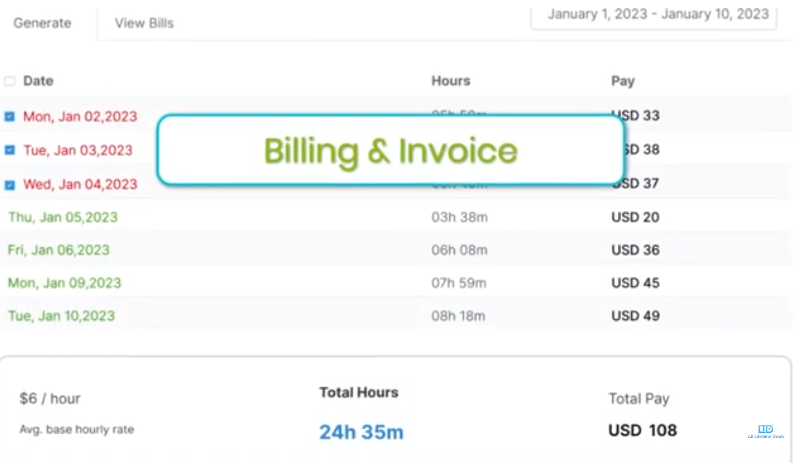
Frequently Asked Questions
What Is Desklog Lifetime Deal?
The Desklog Lifetime Deal offers a one-time payment for lifetime access. This saves money in the long run.
How Does Desklog Enhance Productivity?
Desklog offers features like task management, time tracking, and project monitoring. These tools help boost productivity effectively.
Is Desklog Suitable For Small Businesses?
Yes, Desklog is perfect for small businesses. It provides cost-effective project management and productivity tools.
What Are The Key Features Of Desklog?
Desklog includes time tracking, project management, and team collaboration tools. These features improve efficiency and organization.
Conclusion
Need help with your time and tasks? Desklog is a smart choice. It’s simple and helps you stay on track. I use it to track hours for my clients. It showed me where I could do better. The timesheets and billing tools save me time and worry. If you work alone or with a small group, it works great. I like that it’s low-cost but full of good stuff. And with the 60-day money-back deal, you can try it risk-free—just like I did.

