WhatsApp isn’t just for chatting anymore.
It’s now a great tool for businesses too. Because it’s quick and easy, WhatsApp helps bring in more leads. Adding a WhatsApp button to your website lets people message you right away.
This quick contact builds trust. More people will ask questions. With a WhatsApp inbox, it’s also easier to keep up with replies. I saw this firsthand. In early 2024, I helped a local salon add the widget. In just a few weeks, they got 40% more messages. In this blog, I’ll show you how these tools can help you get more leads and happy customers. Let’s get started!
WhatsApp Widget Basics
Today, it’s super important to talk to your customers right away. The WhatsApp Widget helps you do just that. It gives people a simple way to reach you. It can turn a visitor into a customer fast.
Why the WhatsApp Widget Matters
Fast replies help build trust. That’s why this tool works so well. It makes it easy for people to ask you questions. I helped a real estate agent add the widget to her site. Within days, people started booking home visits. It helped her get more sales.
People like using apps they already know. WhatsApp is one of the most used apps in the world. So when you add the widget, you make it easy for people to connect. That makes them more likely to reach out.
How It Works
It’s super easy to use. Just add the widget to your site. When someone clicks on it, a chat window opens. They can send you a message right away.
You’ll see the message in your WhatsApp inbox. You can reply fast and keep the chat going. This kind of quick back-and-forth turns visitors into leads. From what I’ve seen, it also shows that you care and respond fast.
Installing WhatsApp Widget
Adding a WhatsApp Widget to your website helps you get more leads. It lets you chat with your visitors right away. This guide shows you how to add it, step by step.
Step-by-Step Guide
- Sign Up
First, make a WhatsApp Business account. You need this to use the widget. - Get Your WhatsApp API
Get your WhatsApp API key. This key makes the widget work. - Choose a Widget Provider
Pick a provider like ManyChat, Tidio, or Chatra. - Set Up the Widget
Log into the provider’s dashboard. Enter your API key. - Customize the Widget
Change how it looks. Pick colors, text, and where it shows on your site. - Install the Widget
Copy the code. Paste it into your website’s HTML before the </body> tag.
Common Problems
Sometimes the widget may not work. Here’s how to fix some common issues:
|
Problem |
Fix |
|
Widget not showing |
Check if code is in the right place. Make sure API key is right. |
|
Widget looks wrong |
Match the widget to your site style. Change CSS if needed. |
|
Site loads slowly |
Use a lighter widget version or load it differently. |
Fixing these keeps your site smooth and users happy.
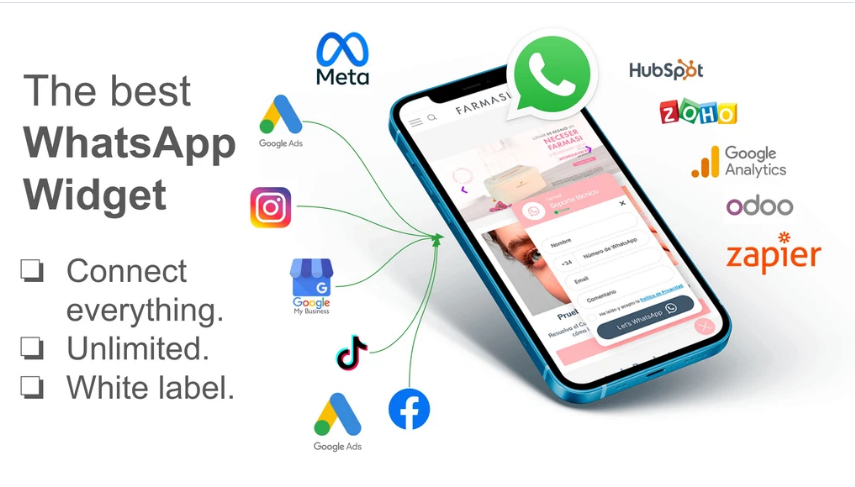
Make Your Widget Better to Get Leads
A good WhatsApp widget helps get more customers in 2024. Follow these tips to improve it.
Tips to Customize
- Use your brand colors. This makes the widget look like your site.
- Add a clear message like, “Chat with us now!”
- Put the widget in a spot people see easily, like the bottom right.
- Use a friendly greeting like, “Hi! How can we help you?”
Best Practices
- Make sure the widget works on all devices, including phones.
- Use quick replies to answer common questions fast.
- Track how people use the widget to improve it.
- Follow privacy rules and tell users how you use their data.
WhatsApp Inbox Features
The WhatsApp Inbox helps you handle customer messages in one place. It makes sure you don’t miss any leads.
Basic Features
- All messages are in one inbox.
- Save and manage customer info.
- Use quick replies to answer fast.
- Tag chats to keep track and follow up.
These tools help you work faster and give better service.
Advanced Features
- Set auto-replies to answer instantly.
- Let many team members use the inbox.
- See message stats to improve service.
- Connect the inbox to your other business tools.
These help you reply faster and keep customers happy.
Connect WhatsApp Inbox to Your Business
Link your WhatsApp Inbox to your tools to answer faster and work better.
Link to CRM
Connecting to your CRM helps you:
|
Benefit |
What It Means |
|
All info in one place |
Easy to find customer details. |
|
Better follow-ups |
Never miss a chance to reply. |
|
Fewer mistakes |
Customer info stays accurate. |
Use Automation
Automation saves time and makes customers happy:
- Send welcome messages to new users.
- Use quick answers for common questions.
- Schedule follow-up messages to remind leads.
Automation lets your team handle bigger tasks while customers get fast replies.
One-Time Payment Plan: $74.99 (Regular Price: $150)
What You Get with 1 Code:
Lifetime Access – No monthly fees, ever
💬 Unlimited Features:
- Unlimited Widgets – Add chat widgets to as many sites as you like
- Unlimited Agents – Add your whole team, no extra cost
- Unlimited Domains – Use across all your websites
Integrations & Support:
- White Label – Remove all branding, make it yours
- WhatsApp Support – Reach out anytime for help
- API Integrations
- HubSpot
- Zoho CRM
- HubSpot
- Stripe Integration – Accept payments directly through chat
Advanced Tools:
- Chat Forms – Turn chats into engaging forms
- Email Notifications – Get form alerts sent to your email
- Add Agents to Account – Share access with clients or team members
- Custom Client Landing Page – Personalized login and access for your clients or agents
Exclusive Plugins:
- Magento Custom Plugin – Seamless plugin built for Magento
- PrestaShop Custom Plugin – Direct integration with PrestaShop
Perfect For:
Agencies • Freelancers • E-commerce Stores • Developers • SaaS Providers
Buy Now – Just $74.99 (One-Time Payment)
No hidden fees. No subscriptions.
Talk to Your Customers the Right Way
Talking to people the right way can change your business. I work with small business websites. Adding tools like WhatsApp Widget and Inbox helped a lot. They let you talk to people fast and in a friendly way. This means more chats—and more leads in 2024. When you chat live and stay personal, customers feel happy. And they buy more.
Make It Personal
Using someone’s name or sending a birthday wish really helps. It shows you care. The WhatsApp Widget makes this easy.
- Say Their Name: Use their first name to say hi.
- Suggest Items: Show them what they liked before.
- Send Birthday Deals: A quick note and a discount work great.
These small steps build trust. When I did this, more people replied. When they feel seen, they want to come back.
Reply Fast
People don’t like to wait. With WhatsApp and Inbox, you can reply fast. I once replied in 2 minutes and made a sale that hour. Being fast matters.
|
Time to Reply |
How Customers Feel |
|
Under 5 minutes |
Happy |
|
5–10 minutes |
Okay |
|
Over 10 minutes |
Not happy |
Try to reply in 5 minutes or less. It really helps your business.
Look at Your Lead Data
Looking at your data may sound boring. But it works. I checked how fast I replied and where leads came from. That showed me what worked best.
Watch These Numbers:
- How fast do you reply?
- Where did the lead come from?
- Do they talk back or leave?
- Who turns into a buyer?
Turn Leads Into Sales
You need a good plan. I started using names in messages. Replies almost doubled.
- Use Names: It feels personal.
- Follow Up: Remind them.
- Give Help: Be useful, not pushy.
- Use Feedback: Learn and do better.
These small changes helped me a lot—and cost nothing.
What’s Next? New Ways to Get Leads
Getting leads isn’t just about forms or emails anymore. Things are changing fast. Stay ready.
Try AI Tools
AI is helpful. I used an AI chatbot on a client’s site. It answered simple questions and got 3 leads while we slept. That’s smart!
- Chatbots Help: They answer for you.
- Smart Picks: AI shows the right product at the right time.
Try AI now. It helps you even when you’re not online.
Cool New Tech
New tools help you get more leads.
- Voice Search: People talk to their phones. Make sure they can find you.
- AR (Augmented Reality): One client let users “try on” glasses online—signups jumped!
- Blockchain: It makes things safe. People trust you more.
These tools are not hard to use. Try them and stay ahead.
Frequently Asked Questions
What Is A Whatsapp Widget?
A WhatsApp Widget is a tool that allows website visitors to contact you directly via WhatsApp. It enhances customer engagement and lead generation.
How Does The Whatsapp Inbox Work?
The WhatsApp Inbox centralizes all your WhatsApp messages in one place. It helps manage and respond to customer inquiries efficiently.
Can Whatsapp Widget Increase Lead Capture?
Yes, a WhatsApp Widget can significantly increase lead capture. It offers instant communication, improving customer interaction and conversion rates.
Is The Whatsapp Widget Secure?
Yes, the WhatsApp Widget is secure. It uses end-to-end encryption to protect all conversations between you and your customers.
Conclusion
I have worked with many small business sites. I saw that the WhatsApp widget and inbox help get more leads. These tools make it easy and fast to chat with customers. When you reply fast, customers feel happy. Happy customers buy more. One time, I replied in just a few minutes. That person bought from me the same day.
These tools are easy to add to your site. They are simple to use too. I helped some clients start using them. They saw good results quickly. If you want to talk to more people and get more leads, I think you should try these tools.
Better chats bring better business. I know this from my own work. Don’t wait—start using the WhatsApp widget and inbox now. Your next lead could come from just one message.

