Enhancing and upscaling images can be a hassle. Img.Upscaler claims to simplify this process with its AI-powered technology.
Do you want to know how this tool can alter your pictures? With the help of Img.Upscaler, low-resolution images can be enhanced and upscaled using AI technology. Capturing an image has always been a hassle for those who require high-resolution images, and this tool does precisely that. Img.Upscaler also supports batch processing, comes with integrated editing tools, and provides excellent output quality. Thus, meeting everyone’s expectations from the tool. Whether you are a graphic designer or a photographer, Img.Upscaler will help you save money and time. Want to know more? Let’s check out the Img.Upscaler Lifetime Deal reviews to see if it is all that it is advertised to be. Check it out here: https://appsumo.com/products/imgupscaler/.
Introduction To Img.upscaler And Its Purpose
Img.Upscaler is a tool powered by Artificial Intelligence with the aim of enhancing and upscaling low resolution images. For all those people out there who require high quality images but do not want to spend a fortune on software or money, this is the tool for you. Img.Upscaler is built using sophisticated software which elevates the users’ experience by enhancing the resolution of images. Thus, making it a very useful tool for many people.
Overview Of Img.upscaler
Img.Upscaler also provides many features for better and improved upscaling of images. The following are the main features:
- AI Image Upscaling: Using AI techniques you can enlarge images up to 200 or 400 percent.
- Batch Processing: You can upscale pre-defined 8 images at the same time.
- Built-in Image Editor: You can crop, rotate, change brightness, contrast, filters, and even add stickers and frames.
- Reimagination AI: Add features to the images to make them more attractive and appealing.
- High output quality: Final images are free of watermark.
- Compatibility: Works with many kinds of images like anime, pets and even portraits.
- Unlimited access: Increase resolution of as many images as desired.
These will provide accuracy that Img.Upscaler enhances and modifies images on many different levels and quality as expected from the users.
Purpose And Target Audience
Img.Upscaler aims to assist users who want to change the size of an image but lack the sophisticated tools or knowledge. It is time saving due to its ability to batch process images and even edit them further to meet specific needs.
The target audience includes:
- Graphic designers
- Photographers
- Web designers
Other than that, Img.Upscaler is more affordable compared to Adobe Photoshop, Canva and Figma. With a one-time fee of $69, an individual can use the product for a lifetime, without restrictions. Customers are protected with a risk-free 60-day money back guarantee.

Key Features Of Img.upscaler
Img.Upscaler has several features that increase and improve images without any difficulty. Here are some salient features that develop Img.Upscaler into an asset for the professionals as well as the amateurs.
Ai-powered Image Upscaling
A unique feature of Img. Upscaler is the AI-powered image upscaling. With this technology, users are allowed to enlarge images 200% or 400% their original size while maintaining the quality. The AI algorithm examines the image and reconstructs details, generating a sharper image. This feature has special relevance for photos that have low resolution, as there is a requirement for upscaling.
Batch Processing Capabilities
Img.Upscaler includes batch processing features, so users can increase the size of multiple images with batch processing at once. You can process a maximum of 8 images ay once. This feature is ideal for professional photographers and designers who process a large number of edits at once and eagle save a great deal of time.
User-friendly Interface
Even though it is an advanced AI-driven tool, the system is equipped with a straightforward user interface that a regular consumer will find easy to explore. Even people who are not undertaking a technical course will find Img.Upscaler useful. The interface incorporates an image editing panel that allows users to cut, change the dimensions, and rotate the image, or adjust image settings such as brightness and contrast. Image editing also allows users to apply filters as well as add annotations, stickers, and frames.
High-resolution Output
Img.Upscaler guarantees a high resolution for all enhanced images. Rest assured that the final images will not be tampered with in any way, and this makes them fit for professional purposes. The tool works on multiple image types including but not limited to anime, animals, and portraits.
Cloud-based Processing
With Img.Upscaler, you are absolutely free from worrying about the capabilities of your local computer hardware because it uses cloud-based processing. Every enhancement is done in the cloud so the process is quicker and more efficient. This also means that you can use the tool from any device with an internet connection.
To recap, Img.Upscaler has been able to maintain powerful operational capabilities with user friendliness across the board. This can enhance every graphic designer, photographer, or web designer’s productivity and output.
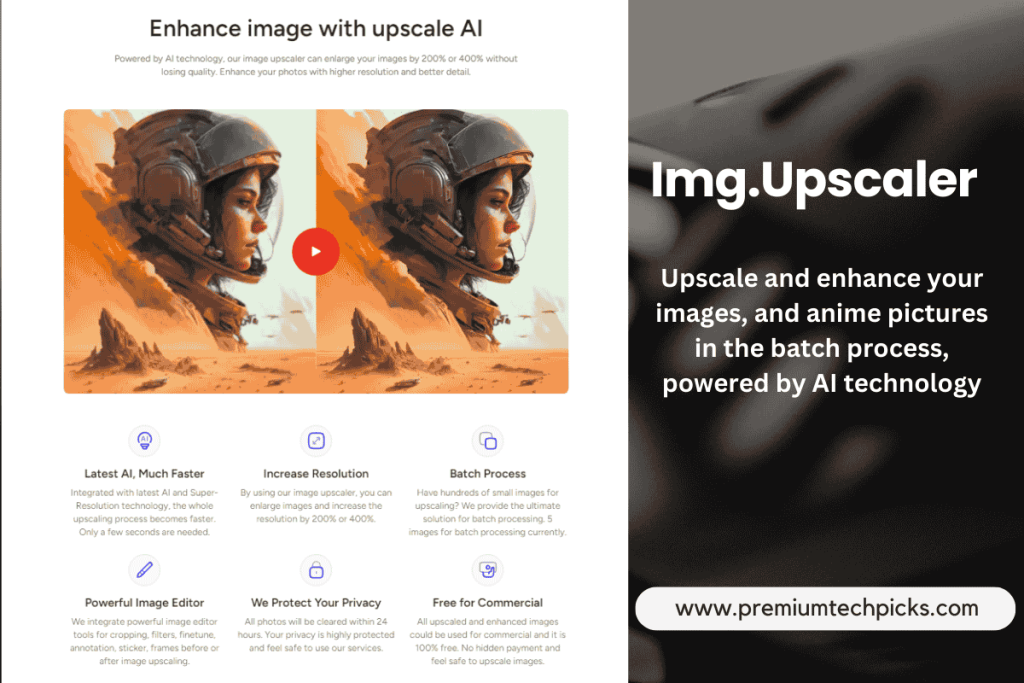
Pricing And Affordability
The Img.Upscaler pricing model is unique in that it is both flexible and inexpensive. This makes it affordable to a large number of users. Let us focus on the details of the pricing and its comparison with subscription plans.
Lifetime Deal Pricing
With Img.Upscaler, users get a unique one time payment offer of $69 which provides unrestricted, lifetime access to the tool. This deal is further incentivized as it was originally priced at $699, meaning users are able to save over 90 percent.
| Plan | Price | Access |
|---|---|---|
| Lifetime Deal | $69 | Unlimited |
Users benefit from a one-time investment that provides continuous value, ensuring they can upscale and enhance images without recurring costs.
Comparison With Subscription Plans
Many image enhancement tools use a subscription-based pricing model. These can range from $10 to $50 per month. Over time, these costs add up.
| Plan | Cost (Annually) | Lifetime Cost (5 years) |
|---|---|---|
| Subscription (Avg) | $360 | $1800 |
| Img.Upscaler Lifetime | $69 | $69 |
Compared to subscription offers, Img.Upscaler payment option is very affordable. There is no need for making installments after this initial payment, which renders it a far more economical option.
Value For Money
Img.Upscaler is also cost-efficient and provides great value. The tool consists of:
- AI Image Upscaling enlarges images by 200% or 400%
- Batch Processing upscale 8 images at a time
- Built-in Image Editor customize images in multiple ways
- Reimagination AI add elaborate detail and patterns
- High Output Quality no watermarks
These features make Img.Upscaler a versatile tool suitable for graphic designers, photographers, and web designers. It favors those who want to save money on steep price software such as Adobe Photoshop, Canva, or Figma.
With a 60-day money-back, guarantee users may try Img.Upscaler without worries. There is risk in using the software and that risk assures satisfaction while further emphasizing the value of the lifetime deal.
Pros And Cons Of Img.upscaler Based On Real-world Usage
Img.Upscaler brings an ideal solution using AI technology to enhance and upscale low-resolution images that users have complained of. Users have shared their experiences that showcase strength and weaknesses of this software. These are the pros and cons of Img. Upscaler from a real life perspective.
Advantages Of Using Img.upscaler
- AI Image Upscaling: The tool can enlarge images to 200% or up to 400% of their original size, which leads to a significant increase in the clarity and quality of the image due to the use of advanced AI technology.
- Batch Processing: Images up to 8 in number can be upscaled at the same time, so you will not have to waste your time doing it one by one.
- Built-in Image Editing Modes: Users can crop, rotate, resize the image, and change the brightness or contrast. In addition, there are image filters to apply, annotations, stickers, and frames that allows for even greater personalization.
- Reimagination AI: It enhances the overall appearance of images by adding further details and complex patterns.
- High Output Quality: The images produced are of high quality with no watermark and are not blurry.
- Compatibility: Can be used for various elegant looking images anime, animals, portraits, etc.
- Unlimited Access: There are no restrictions on how many photos users want to upscale so they can do as many as they need.
- Cost-effective: This is much cheaper when compared to Adobe Photoshop, Canva, or Figma, as it is set at a one-time payment of $69.
Limitations And Challenges
- Learning Curve: The interface, as per some users can be a bit difficult to grasp in the beginning, so it may take a while to get used to.
- Processing Speed: It might take a while to upscale a multitude of high-resolution images, even if batch processing is supported.
- AI Limitations: The advanced technology integrated into the AI, while useful, may not perfectly upscale every image that has intricate details.
- No stacking deals: As per this deal, after you pay, the code must be used in 60 days, and you cannot use it with any other code.
There are many pros for Img.Upscaler, the specialized AI combined with other editing tools supplied with it, but before buying, users should pay attention to the cons like the amount of time it takes to learn how to use it, and the speed of processeses per second.
Specific Recommendations For Ideal Users Or Scenarios
Img.Upscaler is meant to enhance the quality and resolution of images which are low in resolution to begin with. In this section we will specially recommend the target users and the purposes of this tool. Graphic designers, photographers, or a web designer, Img.Upscaler sits without a hitch into each one of these professions and makes life easier and the quality output significantly better.
Who Will Benefit The Most
- Graphic Designers: They are able to increase the size and quality of images without them becoming pixelated and can get batch processing done.
- Photographers: Their ability to take photos can be improved since they are able to higher the resolution of images. Afterward, they can edit images with the editing tools provided within.
- Web Designers: They can use filters and image editing tools to produce high standard images required for the web.
- Anime Artists: Digital art works such as anime images need detail, and being able to upscale them while still retaining the detail makes stuff easier.
- Social Media Managers: They need to be able to quickly adjust images using an image editor, but also need to post high resolution images.
Ideal Use Cases
| Use Case | Description |
|---|---|
| Batch Processing | Upscale up to 8 images at once. Save time with this efficient feature. |
| Image Editing | Crop, resize, rotate, and apply filters. Further customize your images. |
| High-Quality Output | Ensure no watermarks on final images. Perfect for professional use. |
| Reimagination AI | Add more details and patterns to images. Enhance the visual appeal. |
| Unlimited Access | Upscale as many photos as needed. Ideal for heavy usage scenarios. |
Upscaler is a competitively priced substitute for high-end software such as Adobe Photoshop, Canva, and Figma. A one-time payment of $69 enables users to enjoy a lifetime subscription with unrestricted usage. As such, it becomes a useful tool for many professionals who want to work on image enhancement without much effort.
Frequently Asked Questions
What Is Img.upscaler?
Img. Upscaler is an online tool that enhances image resolution. It uses advanced AI technology to upscale images without losing quality.
How Does Img.upscaler Work?
Img. Upscaler uses AI algorithms to analyze and enhance images. It increases the resolution, making images clearer and more detailed.
Is Img.upscaler User-friendly?
Yes, Img. Upscaler is very user-friendly. It has a simple interface that makes it easy for anyone to use.
Does Img.upscaler Support Batch Processing?
Yes, Img. Upscaler supports batch processing. You can upscale multiple images at once, saving time and effort.
Conclusion
Img.Upscaler provides a deep learning service tailored for image quality improvement. Its AI-powered upscaling and batch processing are just some of the features aimed at time provision. The built-in editor adds even more practical value. Its superb for designers and photographers. The lifetime deal at $69 is enticing. You can test it risk-free with the 60-day refund policy. Enhance your images easily with Img.Upscaler.

